Free Closing Cost Calculator for Seller Online
Selling a home is not just about listing it and waiting for the best offer. It’s also about understanding the financial responsibilities that come with closing the deal. One of the most overlooked aspects is the seller’s closing costs. These costs can significantly affect the net proceeds from the sale. A closing cost calculator for seller is a vital tool that provides a clear picture of what to expect and how to plan ahead. In this guide, we’ll break down what seller closing costs include, how they’re calculated, and how using a calculator can help sellers make informed decisions. Construction Calculators offer useful tools to simplify this process.
What Is a Closing Cost Calculator for Seller?
A closing cost calculator for seller is a digital tool that helps homeowners estimate the total expenses they’ll face when selling a property. While buyers often focus on mortgage approvals and inspections, sellers have their own share of fees and obligations. These include real estate agent commissions, title insurance, escrow fees, transfer taxes, repairs, and more. The calculator provides a breakdown of these fees based on the home’s selling price, location, and terms of the sale.
By entering basic information like home price, loan balance, and commission rate sellers can get an approximate idea of how much money they will take home after closing. It brings clarity and helps in financial planning, especially when considering the purchase of a new home or covering debts with the sale proceeds.
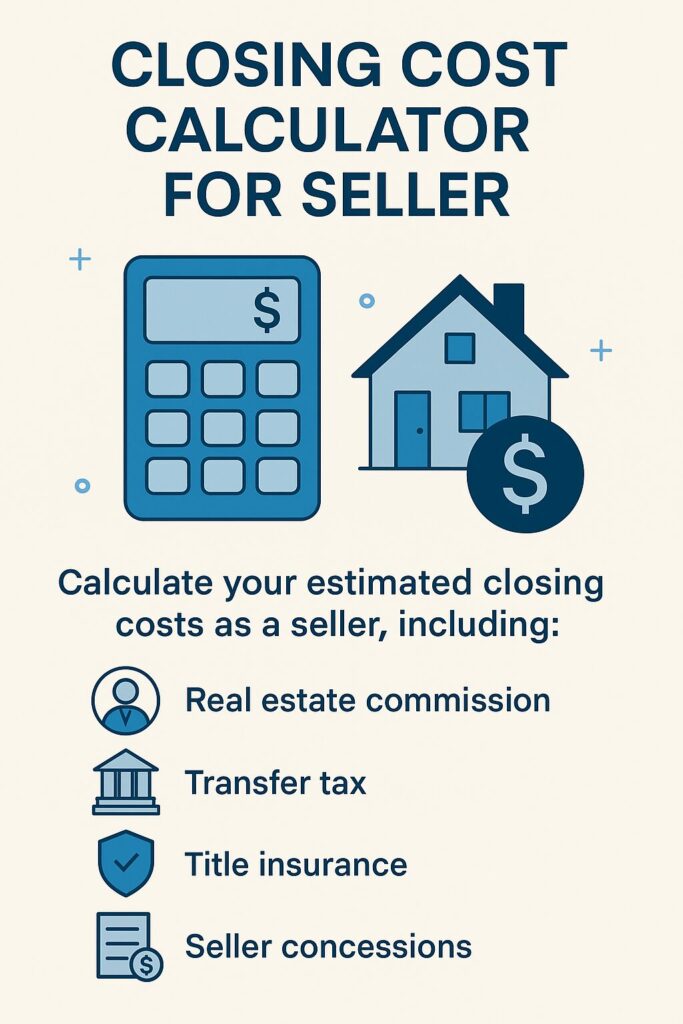
Why Sellers Need to Understand Closing Costs
Understanding seller closing costs is essential for realistic pricing and negotiation. Many homeowners assume they will receive the entire sale price, but various deductions occur before the check is issued. Being aware of the costs involved allows sellers to:
- Set a listing price that reflects their net goals
- Negotiate effectively with buyers
- Avoid surprises at the closing table
- Budget properly for moving expenses or new home purchases
- Determine if selling now is financially viable
A closing cost calculator removes guesswork from this process. It’s especially helpful for first-time sellers or those in markets with variable costs and taxes.
Typical Seller Closing Costs
Every sale is different, but some closing costs are commonly encountered by sellers across most states. Let’s break them down one by one.
1. Real Estate Agent Commission
This is often the largest fee sellers face. Typically, the seller pays both their agent and the buyer’s agent—commonly a combined 5% to 6% of the sale price. For example, if the home sells for $300,000 and the total commission is 6%, that equals $18,000.
2. Title Insurance
In many states, the seller is responsible for purchasing the buyer’s title insurance policy. This protects the buyer from claims against the home’s title. The cost varies but can range from a few hundred to a couple thousand dollars depending on the sale price.
3. Escrow Fees
These fees go to the escrow company or attorney who facilitates the transaction, holds documents and funds, and ensures everything closes properly. The fee is usually split between buyer and seller but can vary. On average, expect to pay between $500 and $1,500.
4. Transfer Taxes
Transfer taxes are state or local taxes charged for transferring the title from one party to another. Rates vary significantly by region and are often calculated as a percentage of the home’s sale price.
5. Repairs and Concessions
If the buyer’s inspection finds issues, sellers may agree to repair them or offer credits at closing. These costs are unpredictable but should be budgeted for—especially in competitive markets.
6. Outstanding Property Taxes and HOA Dues
Sellers must pay any unpaid property taxes, prorated to the closing date. The same applies to any homeowner’s association dues. If a home is sold mid-year, the seller’s portion will be calculated accordingly.
7. Attorney Fees
In some states, attorneys are required during closing, and sellers may be responsible for their own legal fees. These costs vary but usually fall between $500 and $1,500.
8. Mortgage Payoff and Prepayment Penalties
If you have a remaining mortgage, it must be paid off at closing. Some lenders charge prepayment penalties, especially if the mortgage was obtained recently. Always confirm with your lender before listing the home.
How a Closing Cost Calculator Works
A closing cost calculator works by taking your property details and applying formulas based on local regulations and standard cost assumptions. Here’s the typical input required:
- Sale price of the home
- Mortgage balance
- Real estate commission rate
- Estimated taxes and fees
- Seller-paid closing costs or credits
The calculator then outputs:
- Total closing costs
- Net proceeds from the sale
- Commission breakdown
- Title and escrow fee estimates
- Tax obligations
Some advanced calculators allow zip-code-level accuracy and factor in region-specific fees and requirements.
Formula Example: Seller Net Proceeds
Let’s assume you’re selling a home for $400,000 with the following details:
- Mortgage Balance: $250,000
- Agent Commission: 6% = $24,000
- Title and Escrow: $2,000
- Property Tax (prorated): $1,500
- Repairs: $2,000
$$Seller Net = Sale Price – (Mortgage + Commissions + Fees + Taxes + Repairs)$$
$$Seller Net = $400,000 – ($250,000 + $24,000 + $2,000 + $1,500 + $2,000) = $120,500$$
Using a closing cost calculator, you’d quickly reach this result without needing to perform these calculations manually.
Benefits of Using a Closing Cost Calculator for Sellers
The advantages of using a closing cost calculator go beyond convenience:
- Saves time by automating estimates
- Improves accuracy compared to rough guesses
- Supports informed pricing decisions
- Helps prepare for financial planning post-sale
- Clarifies the impact of concessions or price negotiations
- Useful for comparing offers based on net proceeds
It’s especially valuable for sellers juggling two transactions at once—selling one home while buying another.
Regional Variations in Closing Costs
Closing costs for sellers differ based on the location of the property. For instance:
- California has high escrow fees and transfer taxes in certain counties
- Florida often requires sellers to pay for title insurance
- New York has steep transfer taxes and may require attorney involvement
- Texas offers lower transfer taxes but variable title fees
Using a zip code-based closing cost calculator ensures that region-specific charges are accounted for correctly.
Common Mistakes Sellers Make with Closing Costs
While calculators are helpful, sellers often make several mistakes:
- Underestimating costs and being surprised at closing
- Forgetting to factor in repair credits or buyer concessions
- Misunderstanding prorated property taxes
- Assuming commissions are negotiable without checking the listing agreement
- Overlooking the mortgage payoff amount by not including final interest or fees
A calculator helps avoid these errors but should be paired with careful review of documentation and advice from your agent or attorney.
When to Use a Closing Cost Calculator
You don’t need to wait until you get an offer to estimate your costs. Use the calculator during:
- The planning stage to assess if selling makes sense
- Before listing to determine a competitive price
- When reviewing offers to compare net profits
- During negotiations to see how concessions affect proceeds
- Before closing to double-check the settlement statement
Early use ensures you’re never caught off-guard.
What Sellers Can Do to Reduce Closing Costs
While many costs are non-negotiable, there are ways sellers can potentially lower their financial burden:
- Negotiate the agent commission with your listing agent
- Shop around for escrow or title services where allowed
- Complete minor repairs ahead of inspections to avoid credits
- Offer home warranties in place of large repair credits
- Time the closing date to minimize prorated taxes or HOA fees
Every dollar saved is a dollar added to your net proceeds.
FAQs About Closing Cost Calculators for Sellers
1. Are seller closing costs tax-deductible?
Some costs—like property taxes or mortgage interest—might be deductible. Always consult a tax advisor.
2. Can I use the same calculator for both buyer and seller costs?
Not ideally. Seller calculators are tailored for net proceeds and specific seller obligations.
3. How accurate are online calculators?
They offer good estimates, but always verify with your agent or title company before closing.
4. Do cash sales reduce seller closing costs?
Yes. Without lender-required fees, escrow is often simpler and less costly.
5. What if I sell my home without an agent?
You’ll save on commission but may incur other legal or marketing expenses.
Final Thoughts
A closing cost calculator for seller isn’t just a helpful tool—it’s a necessary one. Knowing how much money you’ll walk away with can shape your selling strategy, guide your negotiations, and help you move forward with confidence. From commissions and taxes to final mortgage payoffs and unexpected repairs, the selling process includes numerous expenses that can impact your bottom line. To get a clearer financial picture, use tools like Cost Calculators, the House Construction Cost Calculator, and the Variable Cost Calculator for a well-rounded understanding of what you’ll net from your sale.
By using a seller closing cost calculator early in the process, homeowners can eliminate surprises and make smart, informed decisions. Whether you’re a seasoned seller or moving for the first time, having an accurate estimate of your closing costs ensures you’re financially ready for what comes next.
