Free Building Square Calculator Online
Calculating square footage is one of the most critical tasks in any construction project. Whether you’re planning a new home, renovating a room, or estimating construction costs, a building square calculator can give you accurate measurements of your total area. This powerful tool takes the stress out of manual calculations, giving you fast, reliable results across different units, dimensions, and spaces.
From foundation layout to estimating flooring materials, the building calculator is essential for anyone working in construction, design, or even home improvement. Let’s walk through how to use a building square calculator, what it measures, and why it matters for project costs, material orders, and labor planning. Learn more at Construction Calculators.
Building Square Calculator
What Is a Building Square Calculator?
A building square calculator is a digital or manual tool that calculates the square footage of a structure or space based on length and width measurements. It works with both feet and meters, giving users the flexibility to calculate area in square feet, square meters, square inches, or square units depending on the project scope.
Whether you’re calculating a single room or multiple rooms, this calculator ensures accurate results for everything from foundation square calculator inputs to estimating total cost on large-scale builds.
Basic Formula: $$Square Footage=Length×Width\text{Square Footage} = \text{Length} \times \text{Width}Square Footage=Length×Width$$
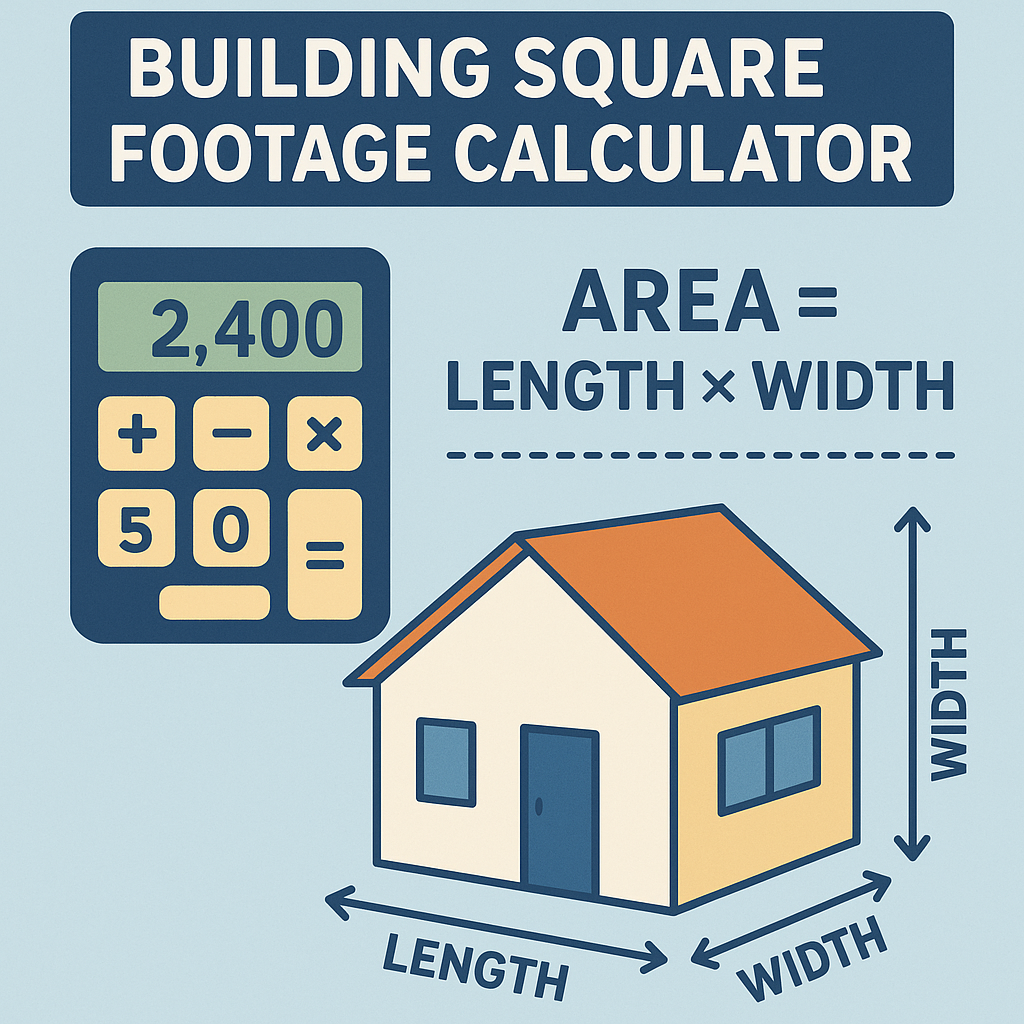
Why You Need Accurate Square Calculations
Correct square footage is essential for:
- Estimating material costs like flooring, drywall, paint, and roofing
- Determining labor costs by calculating time and manpower
- Planning for furniture layout or HVAC system coverage
- Meeting building code requirements
- Ordering the right amount of supplies
Inaccurate measurements can lead to over-purchasing, budget overflows, or failed inspections. Using a building square calculator eliminates decimal errors, negative numbers, and manual entry mistakes that can derail your construction project.
How to Use a Building Square Calculator
Using the building calculator is simple. Here’s a step-by-step process:
- Measure the Length and Width
Use a laser tool, measuring tape, or blueprint to gather accurate measurements in feet or meters. - Enter Data Into the Calculator
Input length and width into the input fields provided. Some calculators also allow diagonal measurements. - Choose Units (Feet or Meters)
Select whether you want to calculate in square feet, square meters, or even square inches. - Get Your Results
The tool instantly provides the total area, which can be used to estimate construction costs, materials, or labor pricing. - Calculate Multiple Rooms
For projects with multiple rooms, simply add up each room’s area using the same process. Some calculators have features for room-by-room breakdowns.
Working With Decimal and Metric Units
Many professionals work with decimal values, especially in metric units like square meters. A building square calculator supports both imperial and metric measurements, providing accurate data across any system.
Example Calculation with Decimal Values:
If your room is $$[
12.5 \times 10.75 = 134.375 \text{ square feet}
]$$
This is especially helpful when estimating laminate flooring, tile, or custom-cut materials.
Using the Pythagorean Theorem in Area Calculations
For irregular shapes or areas with diagonal measurements, you can use the Pythagorean theorem: a2+b2=c2a^2 + b^2 = c^2a2+b2=c2
Where a and b are perpendicular sides, and c is the diagonal or hypotenuse. This formula is ideal for calculating spaces that aren’t simple rectangles, like triangular or trapezoidal spaces.
Example:
If the width is 8 feet and the length is 6 feet diagonally:$$[
c = \sqrt{8^2 + 6^2} = \sqrt{64 + 36} = \sqrt{100} = 10 \text{ feet}
]$$
Calculating Total Cost Using Area
Once you know your square footage, the next step is figuring out total cost. You’ll need to know the price per square foot, which can include:
- Material costs (e.g., $2.50/sq. ft for tile)
- Labor costs (e.g., $1.50/sq. ft for installation)
- Additional fees (e.g., delivery, cutting, underlayment)
Total Cost = Square Footage × Cost per Square Foot
This calculation is vital for building professionals and builders working in urban and rural areas, where construction costs can vary dramatically.
Foundation and Structural Calculations
For new home builds or additions, using a foundation square calculator gives you the base area of your property. This is key for:
- Planning slab pours
- Estimating excavation work
- Pricing rebar and concrete
- Understanding footing dimensions
Example Calculation:
$$[
40 \times 30 = 1,200 \text{ square feet}
]$$
That result can be entered into other related calculators to estimate material quantity, formwork, and concrete volume.
Common Use Cases
Residential Construction:
Calculate square footage for rooms, basements, garages, or decks.
Commercial Projects:
Estimate flooring, painting, and HVAC needs across multiple units.
Real Estate Listings:
Provide total area and price per square foot for buyers.
Interior Design:
Plan furniture layout and calculate usable space accurately.
Renovation Projects:
Get accurate measurements for remodeling and room expansions.
Sample Project Calculations
| Room Name | Length (ft) | Width (ft) | Area (sq ft) |
|---|---|---|---|
| Living Room | 18 | 15 | 270 |
| Kitchen | 12 | 10 | 120 |
| Bedroom | 14 | 12 | 168 |
| Bathroom | 8 | 6 | 48 |
| Total Area | — | — | 606 |
With a known price per square foot, say $3.50 (materials + labor), your total cost: $$[
606 \times 3.5 = \$2{,}121
]$$
This is an essential workflow for builders, designers, and contractors estimating project budgets.
Tips for Better Results
- Always round up to the nearest whole number to avoid shortages
- Double-check measurements and units
- Convert square inches or square meters when working across different product specs
- Use the calculator for each room or zone to improve accuracy
- Document your values and decimal numbers for reference
Frequently Asked Questions
How accurate is a building square calculator?
Extremely accurate when fed correct input values and units. Great for both professionals and DIYers.
What units can I use?
Supports square feet, square meters, square inches, and custom metric units.
Can it calculate multiple rooms?
Yes. Calculate each room’s area and then sum the values for a total area.
Does it include labor and materials?
Some calculators include cost fields for pricing per square foot. You can also enter data manually.
How does diagonal measurement work?
Using the Pythagorean theorem, the tool can calculate length from width and diagonal, ideal for odd-shaped rooms.
The Future of Square Calculations
With advances in edtech, AI, and mobile integration, modern square footage calculators now integrate with blueprint readers, product databases, and even HVAC systems. Users can scan floor plans, enter dimensions, and get instant breakdowns including volume, tax, climate control, and sustainability data all within one platform.
Conclusion
A building square calculator is a powerful asset for any construction project. It goes beyond just calculating area—it supports smarter design decisions, reduces construction costs, and ensures that every foot, inch, and meter of your property is accounted for. Tools like the General Construction Calculators, Tank Volume Calculator, and Stair Calculator make accurate measurements faster and easier for builders, designers, and contractors.
By using accurate measurements, applying the right formulas, and integrating your data with cost estimators, you ensure that your project stays on budget, on time, and structurally sound. Whether you’re building a house, renovating a kitchen, or laying new laminate flooring, this calculator makes the entire process easier and more precise.
