Free Construction Square Calculator Online
In any construction project, accuracy is everything. Whether you’re framing walls, pouring concrete, installing flooring, or estimating material costs, knowing the exact square measurements of each surface is essential. That’s where the Construction Calculators come in. It’s a straightforward yet powerful tool that simplifies how contractors, architects, and DIY builders calculate the square footage of walls, floors, roofs, sheds, foundations, and more. In this guide, we’ll break down how it works, why it matters, what formulas it uses, and how to apply it across different building scenarios.
.
Construction Square Calculator
What Is a Construction Square Calculator?
A construction square calculator is a digital or manual tool used to compute the square footage or square meters of a given area. It takes basic dimensions such as length and width and applies standard formulas to return the area. This data is then used to determine the amount of construction material needed whether it’s lumber, insulation, concrete, roofing, or drywall. Most calculators support inputs in feet, inches, and meters, making them suitable for local and international building codes.
For instance, if you’re laying a foundation slab, installing roofing shingles, or applying wall insulation, you need to know the total square footage. By using a calculator instead of estimating manually, you reduce material waste, save time, and stay within your construction budget.
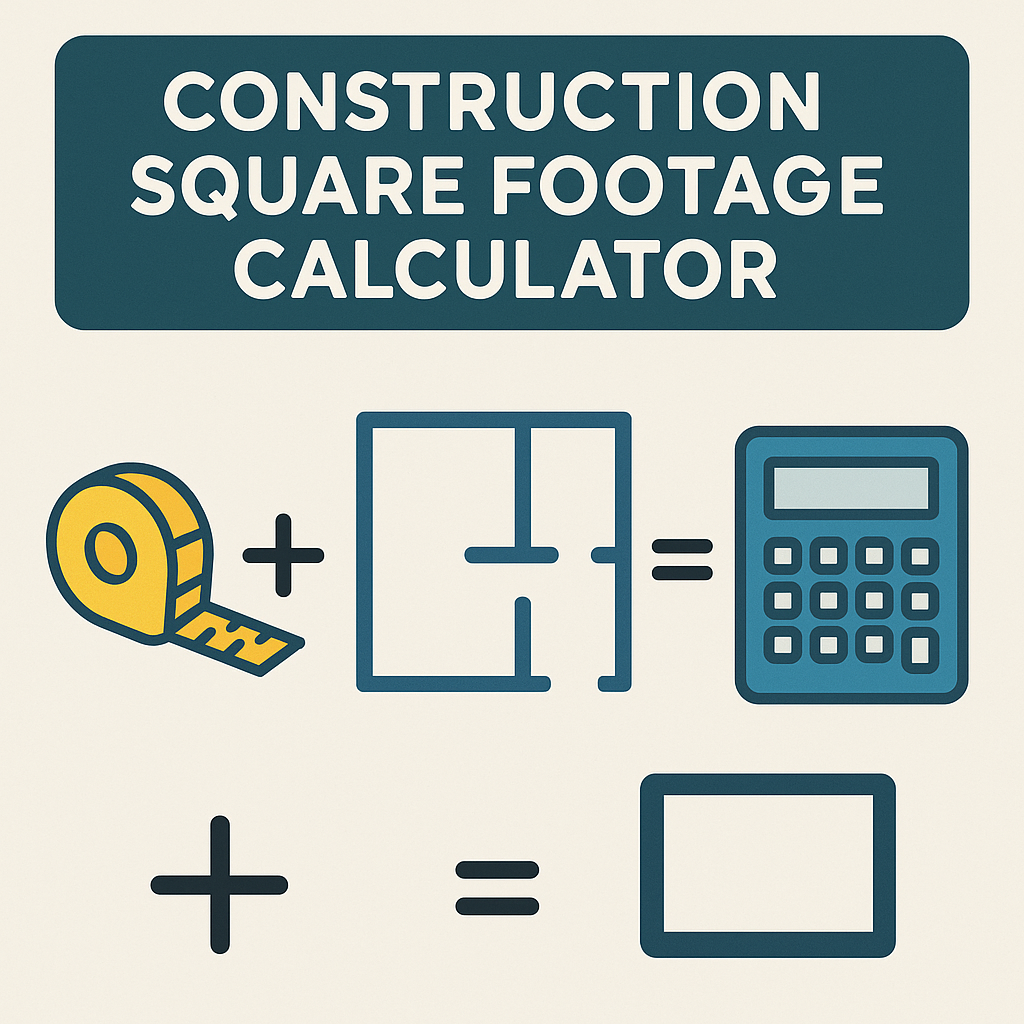
Why Is Accurate Square Measurement Important?
In construction, inaccurate measurements can lead to serious issues. Overestimation means wasted material and inflated costs. Underestimation can delay the entire project while you wait for additional supplies. Using a construction square calculator ensures precision, allowing builders to confidently estimate quantities for:
- Plywood sheets
- Insulation batts
- Drywall panels
- Tiles or hardwood flooring
- Paint coverage
- Roofing shingles
- Concrete bags or cubic yards
It also supports project planning and pricing by helping generate material lists and cost estimates, which are essential in bids, quotes, and budget planning.
Core Inputs for a Construction Square Calculator
To calculate area accurately, the following values are typically required:
- Length: the longer side of the rectangle or square
- Width: the shorter side of the rectangle or square
- Units: feet, inches, or meters
- Quantity of sections: optional if multiple identical areas exist
- Waste factor: usually a percentage added to account for cuts and fitting errors
Once these are entered, the tool automatically calculates the square footage and may even return a material list based on preloaded specs like drywall sheet sizes or tile coverage per box.
Formula for Square Footage
The standard formula used in any construction square calculator is: $$\text{Square Footage} = \text{Length (ft)} \times \text{Width (ft)}$$
If working in inches: $$\text{Square Inches} = \text{Length (in)} \times \text{Width (in)}$$
For metric units: $$\text{Square Meters} = \text{Length (m)} \times \text{Width (m)}$$
When calculating multiple sections (like wall panels or floorboards): $$\text{Total Area} = \text{Square Footage} \times \text{Number of Sections}$$
Examples of How to Use the Calculator
Let’s say you need to install drywall in a room with four walls, each measuring 10 feet by 8 feet. $$[
\text{Single Wall Area} = 10 \times 8 = 80 \text{ sq ft}
]$$
$$[
\text{Total Wall Area} = 80 \times 4 = 320 \text{ sq ft}
]$$
Now let’s say you want to apply flooring in a living room: $$\text{Length} = 18 \text{ ft}, \quad \text{Width} = 14 \text{ ft}$$
If the flooring material has 10% waste: $$\text{Adjusted Area} = 252 \times 1.10 = 277.2 \text{ sq ft}$$
This ensures you buy enough material to cover unexpected cuts, odd corners, or errors.
Application in Different Construction Areas
1. Framing Walls
Framing requires precise knowledge of square footage to calculate lumber needs, including studs, headers, and blocking. By using square footage calculations, contractors also plan for insulation and sheathing.
2. Roofing Projects
Roof area can be calculated using square calculators combined with pitch angle conversions. Even for angled or multi-sectioned roofs, calculators simplify complex geometry by segmenting shapes.
For a basic flat roof: $$[
\text{Roof Area} = \text{Length} \times \text{Width}
]$$
Add waste factor for overlap: $$[
\text{Total Material Area} = \text{Roof Area} \times 1.15
]$$
3. Flooring Installation
Whether laying tile, laminate, or hardwood, accuracy in square footage ensures proper coverage. Material calculators use area to estimate how many boxes or units to purchase.
4. Concrete and Foundation Work
Calculating the square footage of a slab or footer allows you to determine the number of concrete bags needed. For slabs: $$\text{Cubic Feet of Concrete} = \text{Length} \times \text{Width} \times \text{Depth}$$
Then convert to cubic yards: $$\text{Cubic Yards} = \frac{\text{Cubic Feet}}{27}$$
You can use the square footage calculator to get the top area before adding thickness for volume.
5. Sheds, Garages, and Small Buildings
If you’re building a shed or detached garage, construction calculators estimate wall area, floor area, roof area, and door/window deductions. Exterior $$\text{Exterior Wall Area} = \text{Perimeter} \times \text{Wall Height}$$
Subtract openings: $$[
\text{Net Area} = \text{Exterior Wall Area} – \text{Window and Door Areas}
]$$
6. Paint and Finish Estimation
For walls and ceilings: $$\text{Total Paint Area} = \text{Wall Area} + \text{Ceiling Area}$$
If one gallon covers 350 sq ft: $$\text{Gallons Needed} = \frac{\text{Total Paint Area}}{350}$$
Benefits of Using a Construction Square Calculator
Using this tool streamlines multiple aspects of a construction job:
- Prevents under-ordering or over-ordering materials
- Helps with budgeting and estimating project costs
- Speeds up bid writing and client proposals
- Ensures compliance with building codes based on dimensions
- Saves time and improves on-site productivity
In fast-paced construction environments, these calculators reduce the risk of errors, especially on large-scale projects where measurement mistakes can cost thousands.
Advanced Features in Modern Calculators
Many modern construction calculators include:
- Drop-down menus for units (feet, meters, inches)
- Auto-adjustment for waste and material overlap
- Live material price estimation
- Storage for multiple project areas
- Printable reports or CSV exports
- Integration with online tools for creating material lists
Some browser-based tools also support real-time JavaScript calculations, allowing users to visualize cost, area, and product needs instantly.
Who Should Use a Construction Square Calculator?
- General Contractors: For job site planning and material logistics
- DIY Builders: For backyard sheds, renovations, or home projects
- Estimators: To build accurate proposals and bid packages
- Architects: For developing plans and blueprints
- Interior Designers: For planning flooring, tiles, or wallpaper
- Painters: For surface coverage estimation
- Roofers: For shingle, underlayment, or paneling quantity
Whether you’re a professional or a homeowner taking on a renovation, this tool saves time and delivers confidence in your planning.
FAQs
Can this be used for circular or irregular shapes?
Yes. While the basic formula covers squares and rectangles, some calculators include options for triangles, circles, and complex layouts.
Does it work in both metric and imperial units?
Most modern calculators allow switching between meters and feet or inches.
How do I account for openings like windows and doors?
Measure and subtract the area of these openings from the total wall area before final calculations.
Can it estimate material costs?
Some calculators integrate price per unit to help estimate total material costs as well.
Is there a mobile version?
Yes. Many construction square calculators are available as mobile apps or responsive web tools.
Conclusion
A construction square calculator is more than just a tool—it’s a vital asset on every job site. With its simple input and reliable output, you can plan your project’s material needs with precision, speed, and confidence. From calculating square footage to estimating cost and avoiding waste, this calculator supports every phase of construction, renovation, or DIY projects. Whether you’re laying a foundation, tiling a bathroom, or framing a shed, the formulas and insights from tools like General Construction Calculators, construction calculator osrs, and the Taper Calculator help you build smarter and faster.
