Free Project Timeline Calculator Online
Managing timelines is one of the most critical aspects of project management. Whether you’re overseeing construction projects, product development, or energy sector builds, a project timeline calculator gives your team clarity and efficiency. Forget clunky spreadsheets and guesswork—tools like Gantt charts, monday.com boards, Construction Calculators, and Procore dashboards provide a centralized view for tracking tasks, timelines, and team progress in real time. This guide explores how to execute work with precision using the right project management tools.
Project Timeline Calculator
What is a Project Timeline Calculator?
A project timeline calculator is a digital tool used to estimate, visualize, and manage the timeline of a project from start to finish. It breaks down each phase of work into tasks, assigns durations, sets dependencies, and maps out key milestones. Whether you’re using Gantt charts, kanban views, or dashboard-based timelines, these calculators help project managers and teams get a bird’s-eye view of all work activities in progress.
Designed to prevent delays, reduce miscommunication, and centralize project visibility, the calculator works across various industries from construction and software development to energy and manufacturing. It transforms complex timelines into organized data that’s easy to update and share in real time.
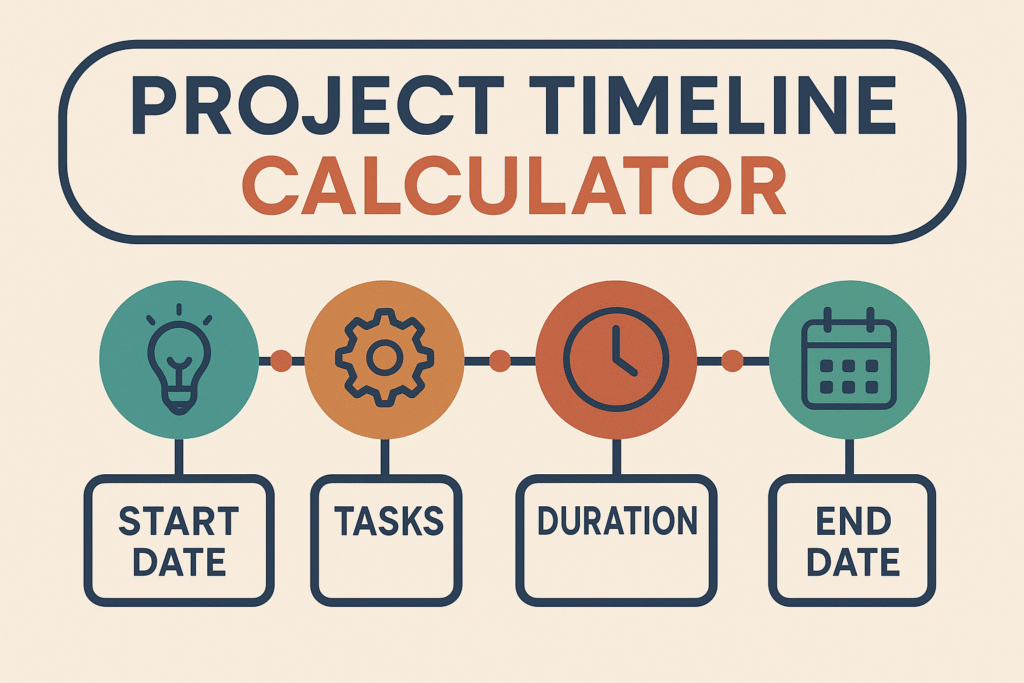
Why a Project Timeline Calculator Matters
In complex projects, managing dependencies, important dates, and tasks without proper tools can derail progress. A project timeline calculator ensures you’re operating from a single source of truth, giving every stakeholder access to the same data. From architectural majesty projects to desert case studies, having project visibility with customizable boards and views streamlines inspections and improves decision-making.
Core Features of a Project Timeline Calculator
An effective calculator is more than just a visual timeline. It’s a part of a broader construction management platform or project management software. With tools like real-time updates, easy-to-use Gantt chart views, and field-office sync, teams stay aligned on the same timeline. Use it to set milestones, allocate resources, track deadlines, and view progress across all levels—from project managers to energy partners in the field.
1. Real-Time Data Synchronization
Modern tools like Procore and monday.com offer live data syncing. This ensures timelines reflect the latest status updates without manually editing static sheets. Real-time data enables teams to act fast, adapt workflows, and keep everyone in the loop without miscommunication.
2. Gantt Charts & Milestones
Gantt chart views visualize all your project phases from planning to execution. You can break down projects into subtasks, assign dates, and watch how tasks align with broader goals. Tools like Wrike and Office Timeline simplify this by letting you drag and drop tasks as dependencies shift.
3. Customizable Workflows
Project timelines vary by industry. A calculator must support flexible workflows that adapt to construction, tech, or enterprise projects. Using customizable boards and calendars, your team can create a unique workflow that fits your process, timeline, and resources.
4. Collaboration Across Teams
Efficient project management thrives on strong collaboration. Platforms like monday.com offer powerful views that let cross-functional teams—from field workers to software developers see updates, share feedback, and track overall project plan health in one place.
5. Integration With Other Tools
Your project timeline calculator should connect seamlessly with Jira, Google Drive, or PowerPoint for presentations. With integrations, you avoid switching between platforms, enabling smoother data flow and better time management.
6. Construction-Specific Tools
Construction projects often require tailored timeline planning. Construction management platforms like Procore offer Gantt charts, progress tracking, and workflow customization geared for fieldwork. This boosts visibility, prevents project delays, and enables tighter coordination between site managers and office staff.
Benefits of Using a Project Timeline Calculator
- Eliminate clunky spreadsheets by switching to dashboards that offer powerful views
- Prevent project delays by setting key milestones and tracking dependencies
- Gain stakeholder trust with consistent project visibility and real-time updates
- Align office and field teams with synchronized tools and live timelines
- Streamline project inspections and reviews using centralized data sources
- Improve decision-making with visual charts and performance dashboards
- Scale operations by applying customizable templates across projects
- Execute work efficiently using automated notifications and progress flags
Construction and Energy Project Use Cases
Let’s take a real-world case. In construction, teams deal with permits, inspections, and contractor coordination. By using a project timeline calculator, every phase from ground-breaking to completion is tracked through a single platform. Field teams update task status, while office teams adjust scheduling instantly. This synergy helps construction companies meet deadlines, reduce costs, and comply with safety standards.
In energy projects, where multiple contractors and vendors are involved, the timeline tool helps centralize progress, assign accountability, and visualize every moving part. Energy partners can track their portion of work while the main contractor maintains a unified timeline for stakeholders.
How to Use a Project Timeline Calculator
- Enter your total project duration: Define the start and end dates for the entire scope
- List all tasks and subtasks: Break down the project by phases, tasks, and teams
- Assign responsible stakeholders: Allocate roles to departments or individual team members
- Set dependencies and milestones: Identify which tasks rely on others before starting
- Visualize in Gantt view: Use the chart to map out overlapping timelines
- Track progress in real-time: Update task statuses and adjust time estimates as needed
- Share with teams and stakeholders: Provide access to ensure alignment and transparency
Recommended Tools and Platforms
- monday.com – Ideal for customizable boards, real-time data, and visual views
- Procore – Tailored to construction, offers field updates and document control
- Wrike – Known for dashboards and team-friendly Gantt charts
- Office Timeline – Great for visual charts and presentations
- Jira – Excellent for development and tech project timelines
Project Timeline Formula
For calculating estimated timeline per task: $$\text{Estimated Completion Time (days)} = \frac{\text{Task Duration (hours)}}{\text{Working Hours per Day}}$$
For overlapping tasks: $$\text{Total Timeline} = \text{Longest Dependency Path Duration}$$
This helps avoid miscalculating timelines based on total tasks rather than sequence logic.
Conclusion
Whether you’re working in construction, software development, or the energy sector, a project timeline calculator is a foundational tool for success. It ensures project management is organized, tasks are visible, and teams stay focused on deadlines. Use tools like monday.com, Procore, General Construction Calculators, the Stair Calculator, and Welding Calculator to build a collaborative environment where everyone has access to the same data. Replace clunky spreadsheets with customizable, real-time dashboards, and make decision-making faster and more informed.
