Free Resource Allocation Calculator Online
Efficient project management depends on how well you allocate your available resources. A resource allocation calculator helps project managers, business owners, and team leaders plan how to distribute time, labor, equipment, and budgets across multiple tasks or projects. By using Construction Calculators, it ensures optimal use of resources, avoids overload, and keeps progress on track.
Whether you’re managing a software team, coordinating a construction job, or planning a marketing campaign, this tool brings clarity to how your resources are divided and how much capacity you really have.
Resource Allocation Calculator
What Is a Resource Allocation Calculator?
A resource allocation calculator is a tool used to assign and balance available resources such as people, time, or money across a set of projects or tasks. It provides real-time insight into overutilized or underutilized capacity and helps avoid conflicts or bottlenecks.
It can help answer questions like:
- Who is overbooked or underbooked?
- How many hours are available for a task?
- Which project needs more attention?
- How can resources be distributed fairly and efficiently?
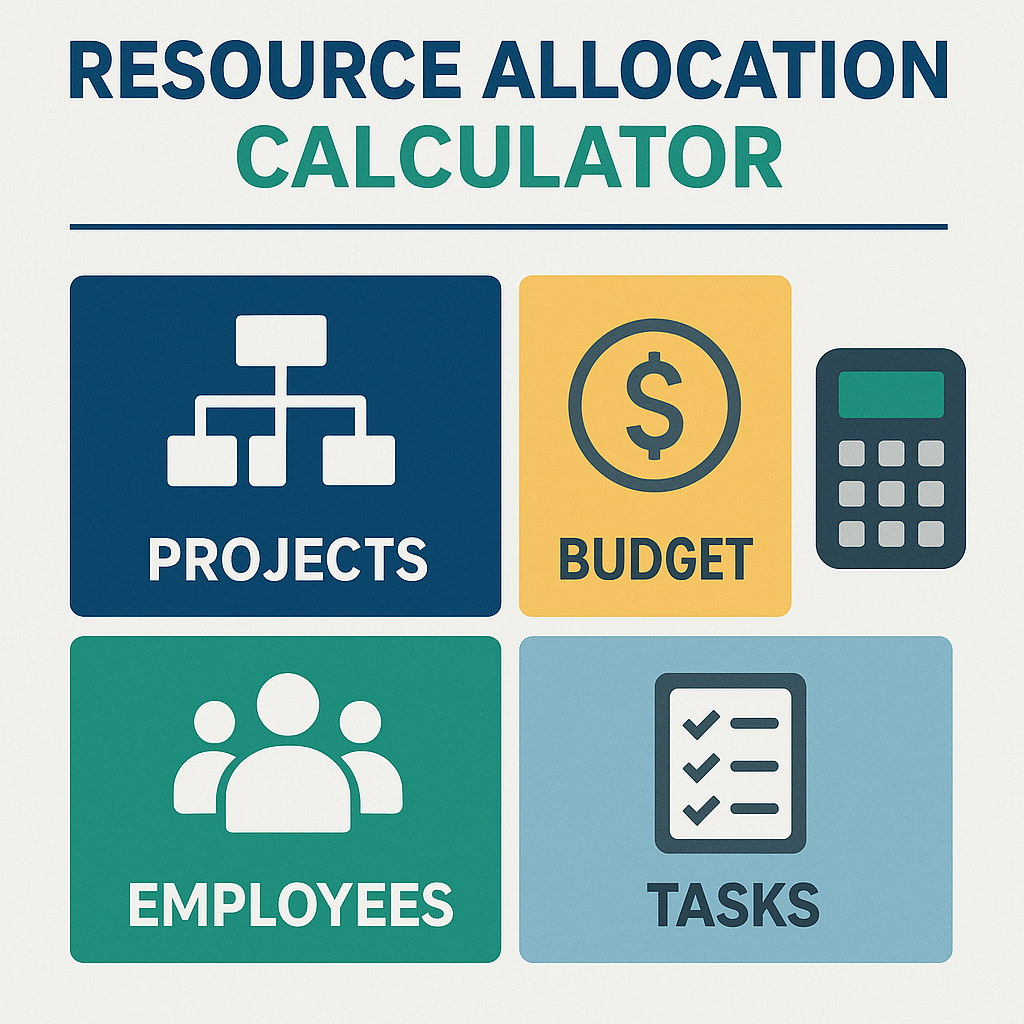
Why Is Resource Allocation Important?
When resources are not allocated correctly:
- Projects get delayed
- Teams become overworked
- Budgets overrun
- Deadlines are missed
- Quality suffers
Using a resource allocation calculator allows for early identification of resource gaps, better planning, and balanced workloads across departments.
Core Formula for Resource Allocation
The basic formula to calculate resource utilization is: $$\text{Resource Utilization (\%)} = \left( \frac{\text{Allocated Hours}}{\text{Available Hours}} \right) \times 100$$
Where:
- Allocated Hours = Total number of hours assigned to a resource
- Available Hours = Maximum number of work hours available in a given period
For example, if a developer has 30 hours of work assigned and 40 hours available: $$\text{Utilization} = \left( \frac{30}{40} \right) \times 100 = 75\%$$
Inputs Required for the Calculator
To use a resource allocation calculator, you typically input:
- Resource name or ID
- Available hours or capacity
- Task or project name
- Allocated time or cost
- Task duration or deadlines
- Priority levels (optional)
The calculator then provides:
- Total allocation percentage
- Remaining availability
- Visual or numerical output of distribution
- Warnings for over-allocation
Example: Team Resource Planning
Let’s say you have a team of 3 employees:
- Employee A: 40 hours available, 35 hours allocated
- Employee B: 40 hours available, 20 hours allocated
- Employee C: 40 hours available, 45 hours allocated
Using the formula:
- $$A: 3540×100=87.5%\frac{35}{40} \times 100 = 87.5\%4035×100=87.5%$$
- $$B: 2040×100=50%\frac{20}{40} \times 100 = 50\%4020×100=50%$$
- $$C: 4540×100=112.5%\frac{45}{40} \times 100 = 112.5\%4045×100=112.5% (Overallocated)$$
This shows that Employee C is overbooked and adjustments are needed.
Applications Across Industries
Project Management
Track resource load across multiple projects. Identify where to shift capacity to avoid overload.
Construction
Allocate labor, equipment, and material use across different phases and locations of the job site.
Software Development
Assign developers to sprints, bug fixes, and deployments based on their true capacity.
Marketing and Design
Distribute campaign workloads across content creators, designers, and social teams.
Time Allocation Per Task
To calculate how much time to allocate per task based on total availability: $$\text{Time per Task} = \frac{\text{Available Time}}{\text{Number of Tasks}}$$
For example, with 40 hours and 5 tasks: $$\text{Time per Task} = \frac{40}{5} = 8\ \text{hours}$$
You can also assign weight or priority to tasks to distribute time unevenly, depending on their importance.
Budget-Based Resource Allocation
The same logic applies to cost or budget allocation: $$\text{Cost Allocation (\%)} = \left( \frac{\text{Task Budget}}{\text{Total Available Budget}} \right) \times 100$$
This helps you balance how much of your overall funds go to each project or department.
Resource Allocation Best Practices
- Reallocate frequently based on task progress and changing priorities
- Monitor capacity weekly to avoid burnout or idle time
- Use real-time data to adjust assignments dynamically
- Reserve buffer time for unexpected tasks or sick leave
- Balance high-effort and low-effort tasks across individuals
FAQs
Q1: Can this calculator help avoid overbooking staff?
Yes. It shows when someone’s allocated hours exceed their available capacity.
Q2: Can I use it for financial resource planning?
Absolutely. It works the same way using cost instead of time.
Q3: What’s a good utilization rate?
Aim for 80–90% for full-time staff. 100% leaves no room for breaks or unplanned tasks.
Q4: Can I prioritize certain projects?
Yes. Many tools include weight-based or priority-based allocation models.
Q5: Does this work for remote teams?
Yes. You just need accurate availability and time tracking data.
Final Thoughts
A resource allocation calculator brings structure to chaotic workloads. It helps you plan better, stay on budget, and deliver projects on time. By tracking available hours, allocated time, and utilization rates, you gain control over your team’s output without guesswork. Tools like the General Construction Calculators, Stair Calculator, and Welding Calculator further support accurate planning and smart decision-making across departments.
Key formula to remember: $$Resource Utilization (%)=(Allocated HoursAvailable Hours)×100\text{Resource Utilization (\%)} = \left( \frac{\text{Allocated Hours}}{\text{Available Hours}} \right) \times 100Resource Utilization (%)=(Available HoursAllocated Hours)×100$$
Use it weekly to monitor, adjust, and maintain efficient resource use keeping every project on track.
