Free Vulcan Material Calculator Online
When it comes to large-scale construction projects, landscaping jobs, or industrial material estimates, accuracy is everything. The Vulcan Material Calculator is designed to provide fast, accurate estimates for materials like gravel, sand, stone, asphalt, and other aggregates. Whether you’re planning a driveway, building a road, or laying the foundation for a new building, using Construction Calculators ensures you know exactly how much material you need to stay on budget, reduce waste, and complete your project on time.
This guide explains how the Vulcan Material Calculator works, what inputs you need, which formulas drive the results, and how to apply those results to real-world construction projects.
Vulcan Material Calculator
What Is the Vulcan Material Calculator?
The Vulcan Material Calculator is an online tool developed to help construction professionals, landscapers, and engineers estimate the volume and weight of materials required for a specific job. It uses basic dimensions such as length, width, and depth along with the type of material chosen to calculate the volume in cubic yards or tons.
This tool is particularly useful when ordering materials from aggregate suppliers like Vulcan Materials Company, which is one of the largest producers of construction aggregates in the United States.
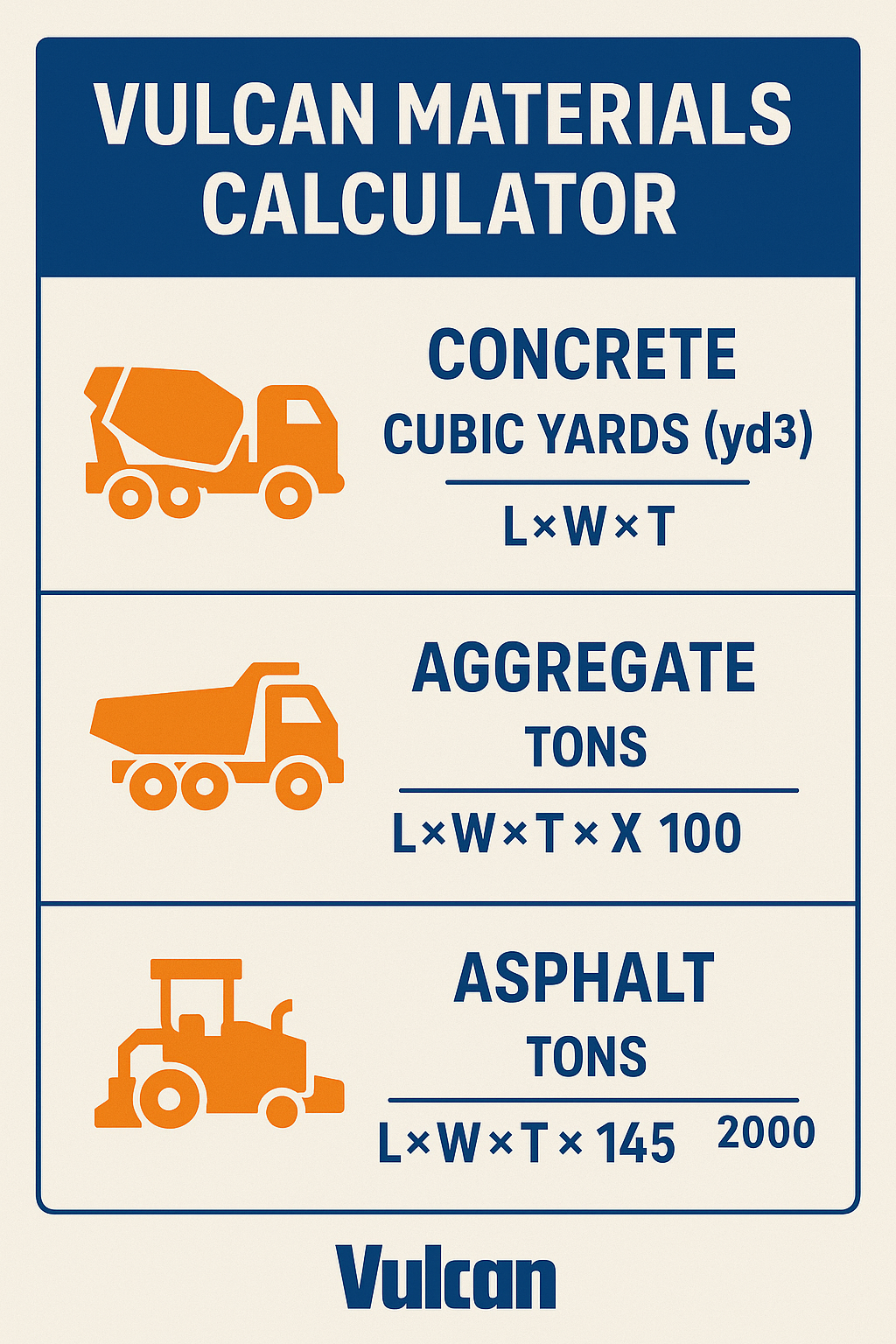
Why Accurate Material Calculation Matters
Ordering too much material can lead to unnecessary costs and excess stockpiling. Ordering too little can delay the project timeline and increase logistical costs. Material calculators prevent both problems by offering:
- Accurate project estimates
- Reduced material waste
- Better transportation planning
- Lower project costs
- Smoother coordination between suppliers and site managers
The Vulcan Material Calculator simplifies planning by translating dimensions into cubic yards or tons based on the specific density of the selected material.
Materials Typically Calculated
The Vulcan Material Calculator supports a wide range of construction materials, including:
- Crushed stone
- Gravel
- Sand
- Asphalt
- Concrete
- Riprap
- Topsoil
- Mulch
- Fill dirt
- Aggregates for driveways, pathways, and landscaping
Each material has a different density and unit weight, which must be accounted for to determine the correct quantity.
Key Inputs for the Vulcan Material Calculator
To use the calculator, you will typically need the following values:
- Length of the area (in feet)
- Width of the area (in feet)
- Depth or thickness of the material layer (in inches or feet)
- Material type (each has a specific density or weight per cubic yard or ton)
The calculator then converts these dimensions into either cubic yards or tons, depending on your selected unit of measurement.
Core Formula for Volume Calculation
To calculate the volume in cubic feet: $$Volume (cubic feet)=Length (ft)×Width (ft)×Depth (ft)\text{Volume (cubic feet)} = \text{Length (ft)} \times \text{Width (ft)} \times \text{Depth (ft)}Volume (cubic feet)=Length (ft)×Width (ft)×Depth (ft)$$
To convert cubic feet to cubic yards: $$Cubic Yards=Cubic Feet27\text{Cubic Yards} = \frac{\text{Cubic Feet}}{27}Cubic Yards=27Cubic Feet$$
If the depth is provided in inches, convert it to feet first: $$Depth (ft)=Depth (in)12\text{Depth (ft)} = \frac{\text{Depth (in)}}{12}Depth (ft)=12Depth (in)$$
Calculating Weight in Tons
Each material has a standard density, usually expressed in pounds per cubic yard or tons per cubic yard. To find the weight in tons, use this formula: $$Tons=Cubic Yards×Density (tons per cubic yard)\text{Tons} = \text{Cubic Yards} \times \text{Density (tons per cubic yard)}Tons=Cubic Yards×Density (tons per cubic yard)$$
Example:
If you are ordering crushed stone (density = 1.4 tons/cubic yard) for a space measuring 20 ft × 10 ft × 6 in:
- Convert 6 in to feet:
$$612=0.5 ft\frac{6}{12} = 0.5 \text{ ft}126=0.5 ft$$
- Find volume in cubic feet:
$$20×10×0.5=100 ft320 \times 10 \times 0.5 = 100 \text{ ft}^320×10×0.5=100 ft3$$
- Convert to cubic yards:
$$10027≈3.70 yd3\frac{100}{27} \approx 3.70 \text{ yd}^327100≈3.70 yd3$$
- Convert to tons:
$$3.70×1.4≈5.18 tons3.70 \times 1.4 \approx 5.18 \text{ tons}3.70×1.4≈5.18 tons$$
You would need approximately 5.18 tons of crushed stone.
Understanding Material Densities
Different materials have different densities, which influence total tonnage. Approximate values:
- Crushed Stone: 1.4 tons/yd³
- Sand: 1.3 tons/yd³
- Gravel: 1.2 tons/yd³
- Asphalt: 1.45 tons/yd³
- Concrete: 2.0 tons/yd³
- Topsoil: 1.1 tons/yd³
- Mulch: 0.4 tons/yd³
Use the specific density relevant to your material when performing calculations.
Vulcan Calculator for Asphalt Projects
For road-building projects that involve asphalt paving, the calculator helps determine how much hot mix asphalt is needed based on the area size and desired thickness. Asphalt density is typically: $$Asphalt Density=145 lbs/ft3\text{Asphalt Density} = 145 \, \text{lbs/ft}^3Asphalt Density=145lbs/ft3$$
Convert this to tons as follows: $$Tons=Volume (ft3)×1452000\text{Tons} = \frac{\text{Volume (ft}^3) \times 145}{2000}Tons=2000Volume (ft3)×145$$
Where 2000 is the number of pounds in a ton.
Landscaping with the Vulcan Calculator
For landscaping applications such as building garden beds, walkways, or patios, you can use the calculator to order:
- Decorative stone
- Decomposed granite
- Fill dirt
- Mulch or wood chips
Calculating mulch volume: $$Mulch Cubic Yards=Length×Width×Depth27\text{Mulch Cubic Yards} = \frac{\text{Length} \times \text{Width} \times \text{Depth}}{27}Mulch Cubic Yards=27Length×Width×Depth$$
Use depth of 2 to 4 inches for mulch beds. Remember to convert inches to feet before applying the formula.
Benefits of the Vulcan Material Calculator
Using the Vulcan Material Calculator offers several key advantages:
- Reduces material waste by calculating exact requirements
- Prevents over-ordering and unnecessary expenses
- Enables accurate transportation and delivery planning
- Speeds up quoting and bidding processes
- Ensures compliance with engineering specifications
- Minimizes downtime due to material shortages
It’s a practical tool for contractors, engineers, architects, landscapers, and project managers who need consistent and precise material planning.
FAQs About the Vulcan Material Calculator
Is the calculator free to use?
Yes. The calculator is generally available for public use on Vulcan’s website and partner portals.
Can I use metric units?
Most calculators are built for U.S. customary units, but some tools allow for metric inputs or provide conversion charts.
Can I calculate multiple materials at once?
Yes, some advanced calculators let you create estimates for different materials in a single session.
What if my site has irregular dimensions?
Break down the area into regular shapes (rectangles, circles, etc.) and calculate each section separately, then sum the totals.
How accurate are the results?
While highly accurate, real-world conditions such as compaction and site grading should be considered. Always round up slightly when ordering materials.
Final Summary: Estimate Smarter with the Vulcan Material Calculator
The Vulcan Material Calculator is a practical solution for simplifying material estimates in the construction and landscaping industries. By plugging in a few simple values—length, width, depth, and material type—you can quickly calculate the total volume and weight of aggregate needed. Whether you’re working with gravel, sand, asphalt, or topsoil, the calculator applies precise formulas to deliver fast results. Save time, reduce waste, and improve the accuracy of your material planning with this powerful online tool.
Conclusion
Accurate material estimates are the backbone of every successful project. The Vulcan Material Calculator helps remove uncertainty by giving you the numbers you need before work begins. Instead of relying on guesswork or rough visual estimates, use this calculator to determine exactly how many cubic yards or tons are required. The result? Fewer delays, smarter budgeting, and smoother operations on-site. Whether you’re handling a backyard upgrade or a major commercial contract, tools like General Construction Calculators, construction calculator osrs, and the Taper Calculator ensure you’re building on solid ground—one cubic yard at a time.
